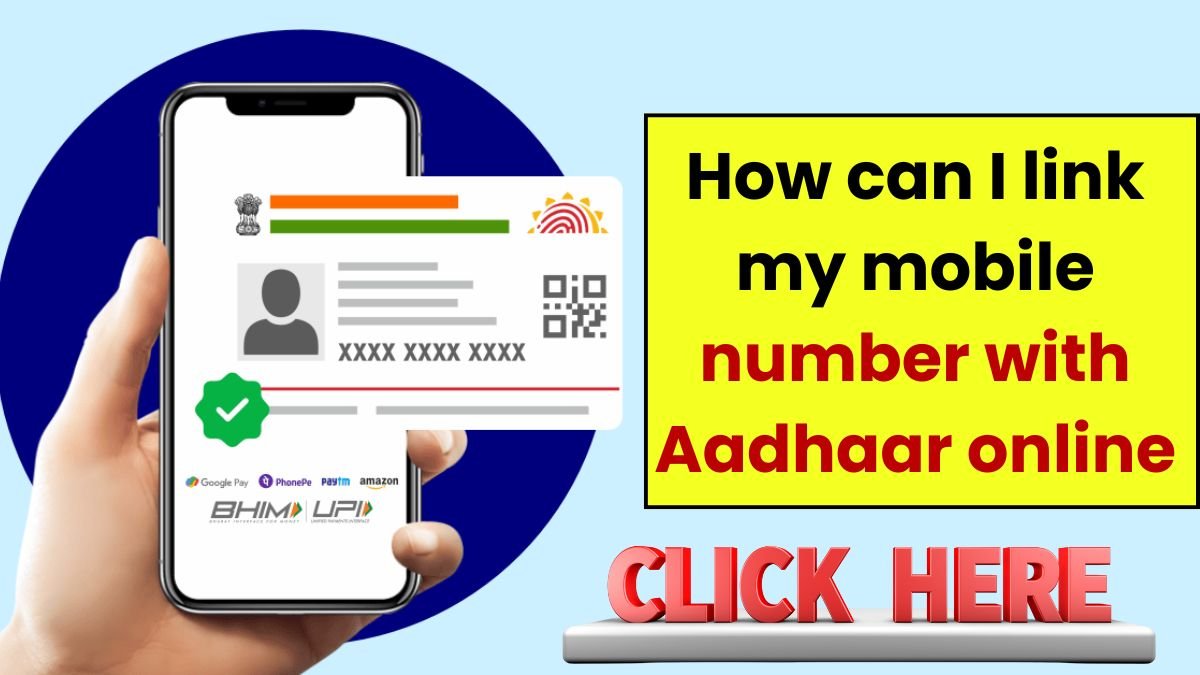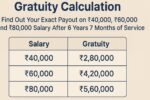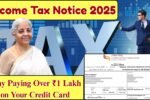Have you ever been stuck waiting for an OTP that just never arrives? Maybe you tried logging into your bank, applying for a subsidy, or updating your Aadhaar details—and nothing came through. Frustrating, isn’t it? How can I link my mobile number with Aadhaar online
Here’s the thing: if your mobile number isn’t linked with your Aadhaar, you won’t get that OTP at all. No matter how many times you try. And without OTP, most Aadhaar-based services are out of reach.
But don’t worry—you’re not alone in this struggle. Thousands of people across India still haven’t linked their mobile number with Aadhaar, and they face daily hurdles. The good news? Fixing this problem is easier than you think. Let’s break it down step by step so you can finally sort it out.
Why Linking Your Mobile Number With Aadhaar is a Must
We often underestimate the power of a simple text message until it stops coming. That tiny OTP (One-Time Password) holds the key to unlocking almost every digital service in India today. And Aadhaar, being your unique identity, works hand in hand with your mobile number to make sure you’re you.
Aadhaar as Your Digital Identity
Think of Aadhaar as your digital passport. It’s more than just a plastic card—it’s the gateway to essential services:
- Opening or updating a bank account
- Applying for a passport or PAN
- Availing government subsidies like LPG or scholarship funds
- Filing taxes seamlessly
Now, none of this works smoothly without OTP verification. And guess where that OTP goes? To your Aadhaar-linked mobile number. If your number isn’t linked, you’re locked out.
Imagine standing in front of a locked door with the right key in your hand but missing the handle—that’s exactly how Aadhaar without a linked mobile number feels.
Why OTP Matters for Every Service
Here’s the truth: OTP isn’t just a security step—it’s your proof of identity.
Whenever you try to access services like DigiLocker, UMANG app, or even linking Aadhaar with PAN, UIDAI verifies your identity using OTP. Without it, the system doesn’t recognize you as the rightful owner.
So, without a linked mobile number, you:
- Can’t access e-KYC services
- Can’t download your Aadhaar online
- Can’t apply for subsidies or register for schemes
- Can’t update Aadhaar details
Pretty much everything hits a dead end. That’s why linking your number isn’t just optional—it’s essential.
What Happens If Your Mobile Number Isn’t Linked With Aadhaar
You might be thinking, “Okay, I’ll do it later. It’s not urgent.” But here’s the harsh reality—not having your mobile linked creates roadblocks in everyday life.
Common Problems People Face
Here’s what usually happens when your number isn’t linked:
- You’re unable to log into DigiLocker or UMANG.
- PAN and Aadhaar linking becomes impossible.
- No access to OTP for Aadhaar updates.
- Banks can’t verify your KYC.
- You miss out on government benefits like LPG subsidies.
Think of it as having a car with no fuel. You own the vehicle (Aadhaar), but without fuel (mobile number), it won’t move forward.
Services You’ll Miss Without OTP
Here’s a quick list of services you’ll miss if your Aadhaar isn’t linked with your mobile number:
- Banking: No mobile banking, no e-KYC, no online updates.
- Government Schemes: Can’t apply or claim subsidies.
- Digital Services: DigiLocker, UMANG, and other apps won’t open for you.
- Tax & PAN: You can’t complete Aadhaar-PAN linking.
- Identity Updates: If you move to a new city or change your name, you can’t update Aadhaar without OTP.
It’s not just about digital India—it’s about your daily life becoming unnecessarily harder.
How to Link Your Mobile Number With Aadhaar
Now that we’ve seen the problems, let’s talk solutions. The good news is, linking your mobile number is simple and straightforward.
Step-by-Step Process at Aadhaar Seva Kendra
Unfortunately, you can’t do this online. You’ll need to visit an Aadhaar Seva Kendra or Enrollment Center. But don’t worry—the process is quick and hassle-free if you follow these steps:
- Locate your nearest Aadhaar Seva Kendra (you can find it on the UIDAI website).
- Ask for the Mobile Number Update Form and fill it out.
- Provide your Aadhaar card and the new mobile number you want to link.
- Go through biometric verification (fingerprint or iris scan).
- Pay a small fee of ₹50.
- Once done, your number will be updated in the UIDAI system.
Fees and Timeframe You Should Know
- Fee: ₹50 (flat, no hidden charges).
- Time Taken: Usually 3–5 working days, sometimes up to 10.
- Confirmation: You’ll get an SMS once it’s updated.
So, if you’ve been putting this off, think again. A quick 10-minute visit can save you weeks of frustration.
How to Check If Your Mobile Number is Already Linked to Aadhaar
Not sure if your number is already linked? Don’t stress—it’s super easy to check.
Using UIDAI Website
- Go to the UIDAI official website.
- Click on “Verify Email/Mobile Number”.
- Enter your Aadhaar number and your mobile number.
- If linked, you’ll get a confirmation. If not, you’ll see a message saying the number isn’t in UIDAI’s database.
Checking Through mAadhaar App
- Download the mAadhaar app.
- Open the app and log in with your Aadhaar.
- Check your profile—if your mobile is linked, it’ll show up.
This quick check helps you avoid unnecessary trips to Aadhaar centers.
Didn’t Receive OTP? Here’s What You Can Do
Sometimes, even after linking, OTPs may not arrive. Annoying, right? But before you panic, try a few simple fixes.
Simple Fixes Before You Panic
- Check if your mobile network is active.
- Make sure SMS services are enabled.
- Look inside your spam or blocked folder—sometimes OTPs land there.
- Restart your phone and try again.
When to Contact UIDAI
If none of that works, it’s time to reach out for help.
- Call UIDAI helpline 1947.
- Visit your Aadhaar Seva Kendra again.
Most issues get resolved quickly once reported.